How to apply for an IPO and how to stay informed of new ones?
You can apply for an IPO through Zerodha using any supported UPI app. Once you install the BHIM UPI app (latest version) and register your UPI ID, follow the below steps to apply for IPOs:
1. Login to Console and select ‘IPO’ in the ‘Portfolio’ menu.
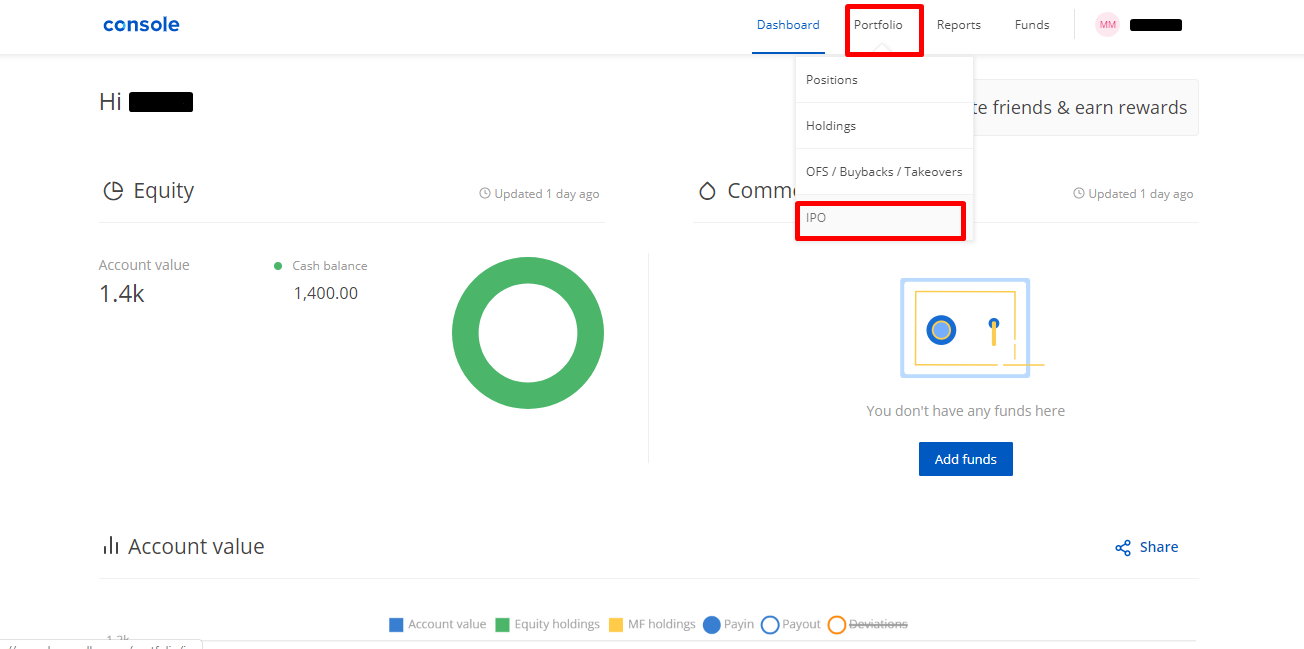
2. Select the IPO you want to apply for from the list of open issues.
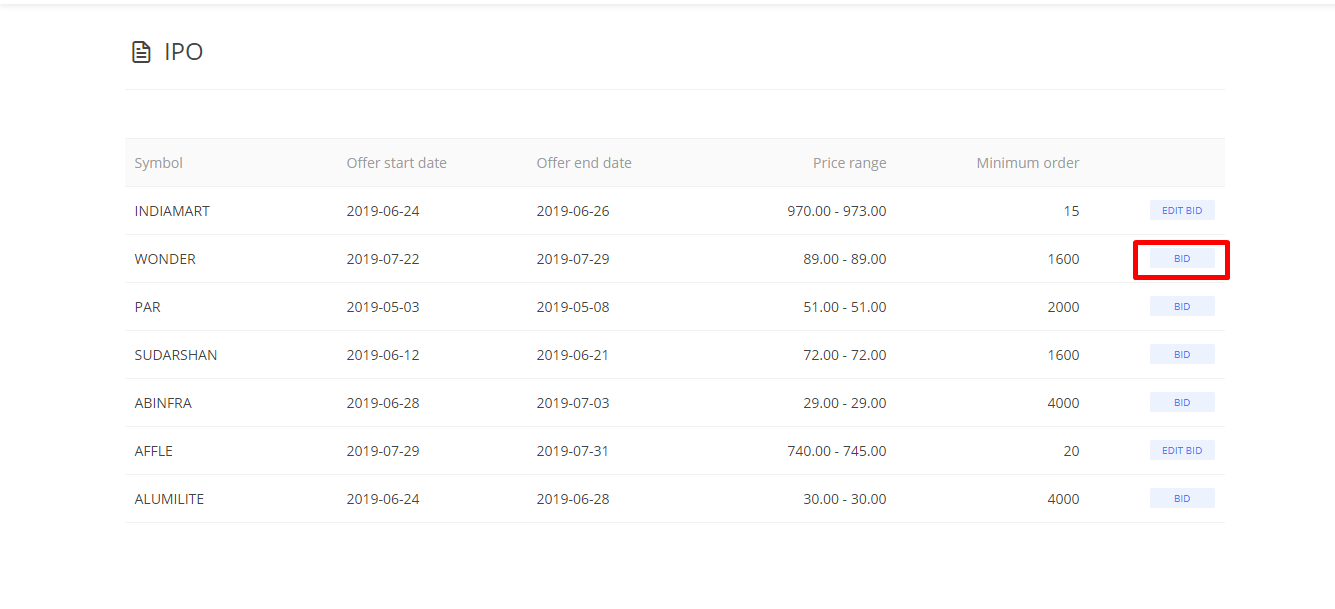
3. Enter your UPI ID. The UPI ID is checked to confirm it's validity. However, we will not be able to check details of the bank account mapped to the UPI ID. You should make sure this UPI ID is mapped to your personal bank account. The IPO application is liable to get rejected if the person who is applying is different from the one whose bank account is used to apply.
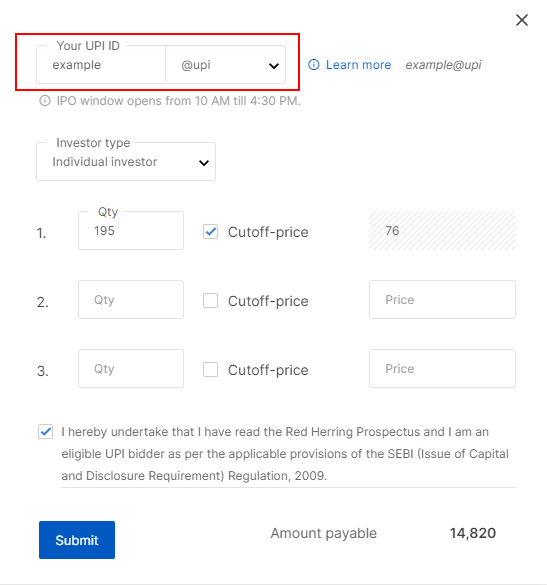
4. Place your bid(s). Select the investor type for your application. While placing the bids, only quantity that is a multiple of the lot size is allowed. If you wish to apply at the cut-off price, simply click on the checkbox next to ‘Cutoff-price’. If you want to place a bid at a different price, you can do so by entering a price in the ‘Price’ field:
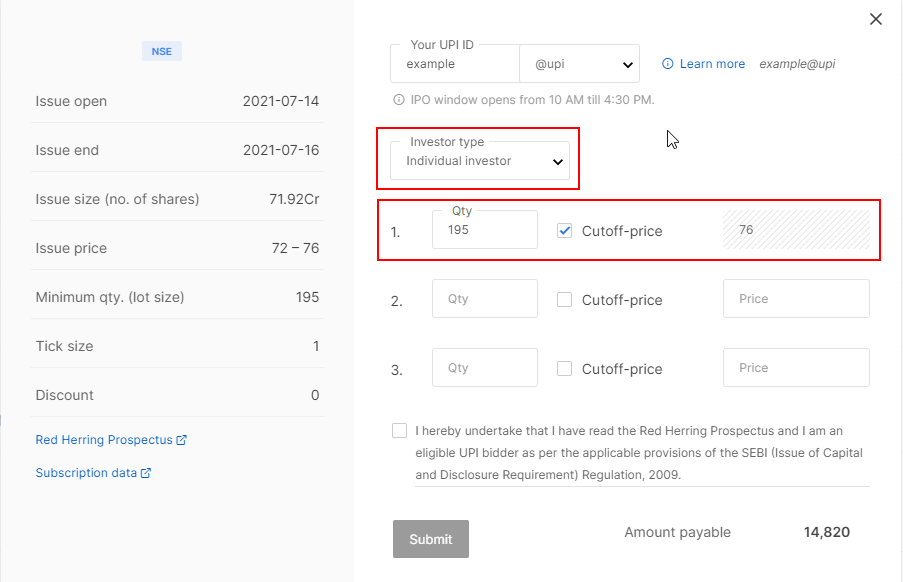
5. Once you’ve completed all these steps, click on the checkbox to confirm that you have read the RHP and other documents and click on submit:
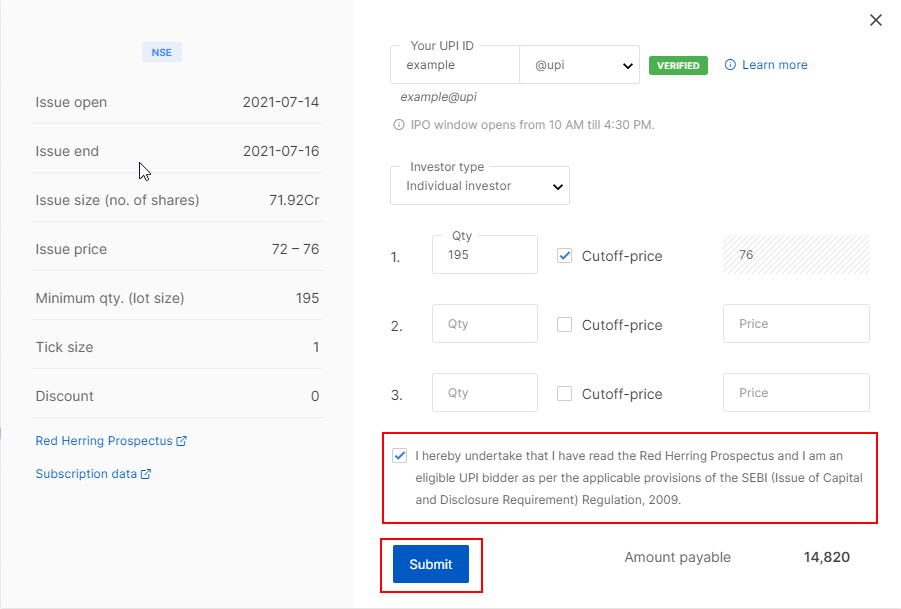
6. Accept mandate request on your BHIM UPI App:
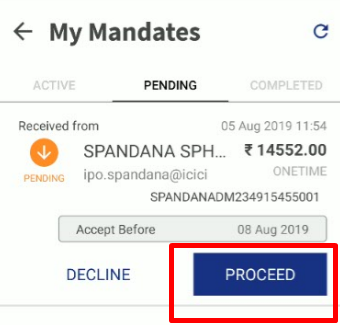
At the end of the day after submitting the IPO bid, you will receive an SMS from the exchange confirming your application. Meanwhile, to check the status of your order you can select the IPO you have applied for and you’ll be able to see the last updated bids in your application.
Note:
1. You can check the list of banks and BHIM UPI apps supporting UPI ASBA here under the “UPI Apps and Banks live on IPO” section.
2. You can check NPCI's explanation of the UPI ASBA process in the following languages:
a. Sindhi
b. Gujarati
c. Tamil
d. Hindi
e. English
3. You will receive an SMS from NPCI confirming your bid and requesting you to accept the mandate on the BHIM UPI app.
4. You should ensure that the application number on Console (or sent by the exchange EoD on the day of your bid) matches with the application number on the BHIM UPI app mandate.
5. Applications can be made/modified through Console during the IPO window (10 AM to 4:30 PM). You can only delete the application from 12 PM to 4:30 PM.
6. Mandates cannot be canceled on the BHIM App. Once an application is deleted the mandate is revoked by your bank.
7. If you have modified your bid, you will have to accept a new mandate on your BHIM App.
8. You can verify the bid details on the exchange's website one day after the placement of your application bid.
Note: You can click on respective links to check the process to accept a mandate using BHIM, Gpay and Phonepe.
Comments
Post a Comment